Download The Latest Version v3.1.25 of Platinum SongBook APK for Android Mobile Phones and Tablets. Enjoy Free Digital Songbook on Your Android Device Now.
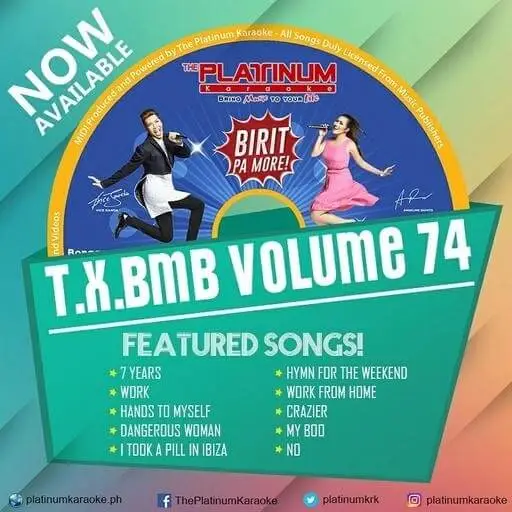
Platinum Songbook APK Download [Karaoke Songbook]
| Name | Platinum SongBook |
|---|---|
| Publisher | Vismay International Corp |
| Genre | Entertainment |
| Size | 8.28 MB |
| Version | 3.1.25 |
| Get it On |
|
Karaoke is the new form of entertainment. Now the song lyrics are the main factor in this field. Platinum Songbook APK has come out as one of the most amazing and interesting options for Android device users who are interested in music and want to sing songs with their friends and family.
Hit the download button and it brings the latest version APK file for you. Install this .apk file and get all the important data that you need for your next session. Your smartphone or tablet screen is now your default karaoke device. Read ahead and find more details.
What is Platinum Songbook APK About?
Platinum Songbook Android App is a tool, as suggested by the name, is a digital songbook application. Pair it with your karaoke devices and get the right set of songs, lyrics, background music, and more. No need to look for all these separately. Just focus on your vocals, and collect accolades.
With this mobile app, you can now look for all your favorite songs in the digital format. This is a totally user-friendly application. Say goodbye to time-consuming browsing. From the name of the song to the artists involved, you will find all the relevant data and information with a quick access and search option right from the home screen.
What Are the Key Features of This Songbook App?
Platinum Songbook APK is one of the best companions for your karaoke devices. Whatever devise you have, this is a perfect complimentary option to have. Here is a list of features that you will be able to use:
Platinum Songbook APK Brings Quick Search
Say goodbye to manual browsing on hardbound songbooks to find what you love to sing. The songs are just a short search away from you. Use the name of the artist or the title of the song, the results will display immediately on the Android device interface. As it gets more and more updates on a regular basis, you will find more and more songs coming on the list.
Get Instant Indicators for New Additions
A ‘new’ icon will indicate that there are new additions to the songbook. For example red icon indicates DVD updates, and a Blue New icon will show a monthly addition of songs for HDD players. At the same time, you can browse using the training songs.
Platinum Songbook App APK Has Simple Interface
Overall, this songbook mobile app is one of a kind. For its simplicity and ease of use. The interface is designed to facilitate usage with minimum effort. Even compatible with low-end phones, it lists the T-Series, X-Series, Reyna Series, Home-40 Series, Bravo, A-10 Series, BMB-Series, and Nano Series, among many others.
Look Up by Favorites
In addition to simple browsing, Android users get the browse by favorites. For that, you need the ‘FAV icon and add or remove the song. At the same time, there is a single-tap song reserve option.
What is the Platinum Songbook APK Download and Installation?
.apk package files come as the best alternative when you are unable to directly install apps and games from the Google Play Store. However, make sure, a trusted third-party website like apkshelf.net is used for the purpose. Here is the guide to help you download and install APKs using this website:
Download .apk File
This is the first step where the Android user must locate the download button. Tap on it and wait till the APK file appears on the screen. Press this file button and it will show ‘Download Anyway,’ with a warning message. As you are on a trusted third-party source for APKs, go ahead and press the button. The downloading will start.
Enable Unknown Sources
Android package kit files are an alien entity for Android security, as they come with a .apk extension, the system will block them. But with a small change, you can overcome this hurdle. Go to settings on the mobile interface and locate the security settings tab. Then simply enable unknown sources. After this installing any third-party app or game is not a problem anymore.
Install .apk Package File
The final stage is ready for action if the downloading is complete. Go to File Manager and locate the Platinum Songbook APK file. Tap on it and grant the required permissions. Then press ‘next’ and the process will come to a conclusion with the Platinum Songbook icon available on the smartphone screen. Time to explore it.
Final Words
Platinum Songbook APK is a songbook application that digitizes the songs used for karaoke. Now use the swift search option and instantly get the song that you are looking for on the screen. Hit the download button and experience the digital book instantly.
FAQs
Can I use the Platinum Songbook Android App on my PC?
Is this mobile app safe?
Do I get the latest version of the Platinum Songbook App APK here?
Is this Android app free to use?
Can I get Platinum Songbook APK Download from the Google Play Store?
Download Platinum SongBook
Download (8.28 MB)You are now ready to download Platinum SongBook for free. Here are some notes:
- Please read our MOD Info and installation instructions carefully for the game & app to work properly
- Read the FAQ carefully for more details














