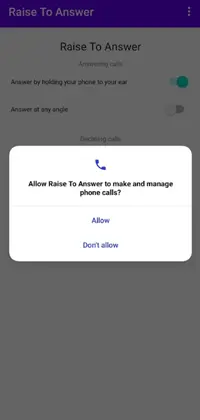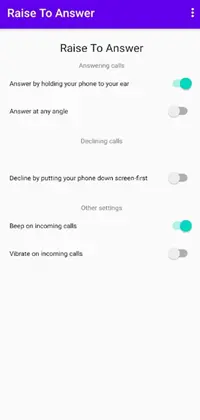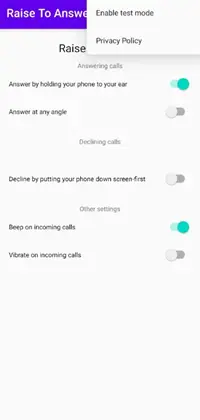Download for Free the Latest Version v3.6.5 of Raise to Answer APK for Android Mobile Phones and Tablets. Use the App to Automate Call Picking on Your Device.
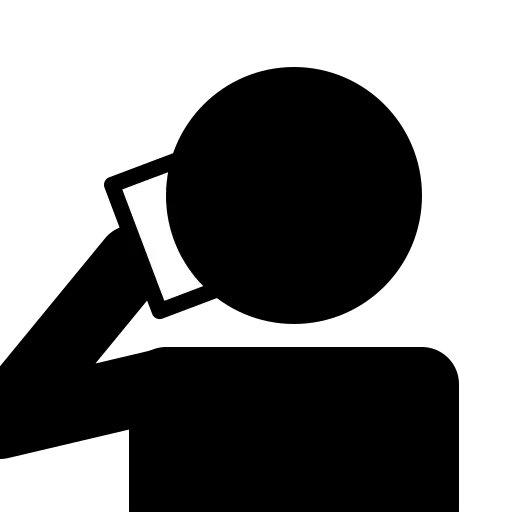
Raise to Answer APK Download Latest Version for Android OS
| Name | Raise to Answer |
|---|---|
| Publisher | Sylvia van Os |
| Genre | Communication |
| Size | 2 MB |
| Version | 3.6.5 |
| Get it On |
|
Download Raise to Answer APK by Sylvia van Os and forget about pressing buttons to attend calls on your mobile phones and tablets. This single application is enough to automate that task once enabled. Tap the button above and install latest version APK file on your Android device now.
Various tasks that we do on a regular basis seem easy to perform. But sometimes they can be modified and made even easier. This Android app is one such effort from the developers to help you when it comes to picking up calls on your smartphone anytime.
What is Raise to Answer APK About?
The Raise to Answer APK latest version is an Android app that answers incoming calls on device when the user simply holds the phone or tablet to their ear. Using the smartphone sensors it detects the location of the device near your ear and thus connects the call.
With a simple beep function, it squeaks five times and if you do not move the phone away from your ear this time, it will automatically answer the phone. This means you do not need to slide the pick icon or press any button. Use this application and it will work in the background to complete the task.
What Are the Key Features of This Auto Call Picker Android Tool?
No doubt Raise to Answer Android app comes with a unique feature. However, if you want to use it on your smartphone now, you need to learn all the ins and outs of it. This section will help you get a deep understanding:
Totally Automatic Working
This Picker tool is totally automatic. You will have to install the application and grant the required permissions to access the calling and phone app among other necessary options. Then let it do the task for you. The best part, you can enable or disable the tool anytime without affecting normal functioning.
Raise to Answer APK Has No Ads
Usually, any application that is free tries to compensate by displaying an unending list of ads on the screen. But with the Raise to Answer app APK, there is no such trouble. An ad-free interface is what you will see from start to end.
A Simple Tool With Ease of Use
Forget about going through a learning process. As it works in the background there will be no on-screen displays of any additional icon or tab when a call is coming on your Android device. Ease of use is what makes it widely adaptable for the majority of users. You can be one among thousands of satisfied users. Free of cost and easy to apply just like GetContact MOD APK. Why wait?
How to Download and Installation the Application?
To install this Android app using the .apk file extension an Android user must follow a few steps. This is to ensure the whole process concludes without any hiccups. When using apkshef.net, a trusted third-party website, the process is like this:
Get Raise to Answer APK Download
This is the first stage of the whole process. Simply locate the download button and tap on it. Wait for the APK file button to appear on the screen after the time counter hits zero. Tap this file button and it will show a warning on the screen. This third-party website is all about trusted and safe APKs. You can just hit the ‘download anyway,’ option and it will start the process.
Enable Unknown Sources
Once the downloading starts, it is important to make a small change in the security settings becomes necessary. This change makes sure the third-party Android package kit files can be used to install games and apps. Now, just head to settings and locate security settings, then enable unknown sources.
Install Raise to Answer Android App Using .apk File
This is the final stage where you will be able to use the application at the end by tapping the icon from the smartphone screen. Simply, go to Files or Downloads and locate the APK file. Tap on it and it will ask for some permissions, grant them. Tap on ‘next’ and the process will conclude.
Final Words
If you want to make your life easy, you need Raise to Answer APK installation on your mobile phone or tablet that runs on the Android operating system. With a simple function, it aims to provide you with a service totally free with no strings attached. Enjoy the ad-free experience without any payment or subscription now. Simply tap the download button and follow the process described above.
FAQs
Is Raise to Answer App APK safe?
Is this application subscription free?
Do I get Raise to Answer APK latest version here?
Can I get this Android app from the Google Play Store?
Download Raise to Answer
Download (2 MB)You are now ready to download Raise to Answer for free. Here are some notes:
- Please read our MOD Info and installation instructions carefully for the game & app to work properly
- Read the FAQ carefully for more details