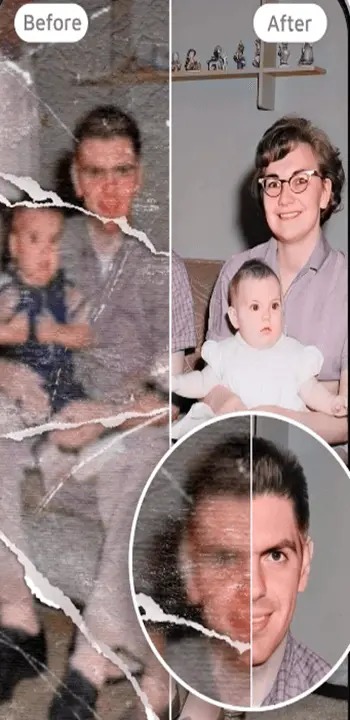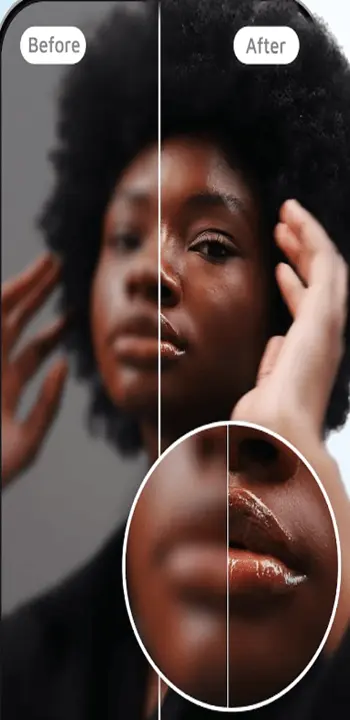Free Download the Latest Version v6 of EnhanceFox APK for Android Mobile Phones and Tablets. Improve Images and Videos Instantly Using AI.

EnhanceFox APK Download for Android [AI Photo Enhancer]
| Name | EnhanceFox |
|---|---|
| Publisher | Pixl Concerto Technology |
| Genre | Photography |
| Size | 206.42 MB |
| Version | 6 |
| Get it On |
|
The images, pictures, videos, clips, and other visual data from old times are no less than gold. You might find an old torn photo of yourself or your loved ones not in its best condition. Now leveraging the power of artificial intelligence you can use the EnhanceFox tool to improve and restore them in the best possible ways.
This AI tool is created to do that work just perfectly and that is what it will do for you without wasting your time. It is available for download on Android mobile phones and tablets and it comes with one clear objective which is to clear images and videos with results that satisfy your demands and requirements.
What is EnhanceFox?
The EnhanceFox Android app is an AI photo enhancer that works on images as well as on videos to improve their quality. This results in an improved photo and video output all thanks to super accurate AI powers. Now using this platform you can work on unlimited images and clips to get the desired results just like other millions of users from around the world.
Pick portrait photos, group photos of friends from school, or landscape images that you took when you went to another country for traveling. There is a lot that you can do using one simple button. All you need is the most recent version of this application for use. Get a resolution improvement of up to 4K easily here.
What Are the Key Features of This AI Photo and Video Enhancer?
When using EnhanceFox latest version you can benefit from a number of one-of-a-kind services and features of this Android application. The result satisfaction is impressively high and you will never regret using it. Here is what it has to offer and share with you:
Improve the Image
The main focus of this AI tool is to deliver a clear, sharp, and enhanced image conveniently. All the missing and unclear information and data are integrated into the image automatically. The final outcome is a clear and brighter photograph where the noise is removed and an impressive photo is in front of you. Clarity is what it promises with its resolution-enhancing figures.
Deblur the Photos
If you have a lot of non-usable Polaroid photos where the subject appears blurred, then you do not need to discard them. Now using the EnhanceFox mobile app you can utilize options like photo deblur, sharpening, and overall enhancement. All of these features are just a tap away from you and you will love the final outcome.
Get Perfect Videos
This powerful artificial intelligence tool is not just used for images. You can get equally impressive results for your videos. Use the built-in tools and get upscaling, quality enhancement, and other attributes without putting in much effort. Remini video clip or get 4K results even after capturing videos with low-end mobile phones with poor camera setups.
No Training Required
This applies to both the engine and the users. The powerful tool is already trained and so far worked on over 20 million images and clips. At the same time, you do not need to have a technical brain to be able to use it. This is because the user interface is simple and anyone with little to no technical understanding can use it for required purposes.
How to Do EnhanceFox APK Download and Installation?
When using Android package kit files, you will need some additional steps. This is all because the process involves a few extra steps. Here is the explanation:
- Find the ‘download’ button and tap on it. Go to the next page and use the package icon. It will show the ‘Download Anyway,’ option. Hit it and the process will start.
- Now, get your Android device ready to accept third-party apps from third-party websites. Simply go to ‘Settings’ and enable unknown sources from ‘Security Settings.’
- Once the downloading is complete go to ‘Files’ and locate the EnhanceFox APK file from the downloads folder. Tap on the file and grant permissions. Then press the ‘next’ icon and wait for the completion of the process.
Now go to the home screen and locate the app icon.
Final Words
Memories blur over time but EnhanceFox helps you bring the blur memories to clarity. This is all because it comes with an impressive one-tap image and video enhancement capability. Restore the old photographs and video clips instantly now.
FAQs
Does it work all the time perfectly?
Most of the time yes, but sometimes there could be a problem, but you can contact the developers and get the issue fixed instantly.
Am I getting the latest version of the app here?
Yes, you will get the latest version .apk package file of this application. It is just a tap away from you now.
Is it safe to use?
Yes, it is safe and does not require unnecessary permissions to operate.
Download EnhanceFox
Download (206.42 MB)You are now ready to download EnhanceFox for free. Here are some notes:
- Please read our MOD Info and installation instructions carefully for the game & app to work properly
- Read the FAQ carefully for more details