Get the Latest Version v of hearthis APK file for Android Mobile Phones and Tablets. Access All Kinds of Audio Files and Radio Stations Free.

Hearthis APK Download Latest Version Free for Android OS
| Name | Hearthis |
|---|---|
| Publisher | hearthis.at official |
| Genre | Music & Audio |
| Size | 11 MB |
| Version | 1.10.4 |
| Get it On |
|
Are you fed up with the ads on Spotify and slow-moving SoundCloud gives you sleepy vibes? You need Hearthis APK for your Android mobile phone or tablet. Tap the download button above and the latest version .apk file is all yours to install. Access this music and audio platform for a surreal experience.
Audio streaming is one of the top forms of entertainment that are least distracting. You can use the audio content for any purpose and occasion without giving it all your attention. Now, hit the download link and explore the possibilities unlimited.
What is Hearthis APK About?
Hearthis APK is an audio and music platform for Android device users to access high-quality audio data for multiple purposes. It comes with a huge library of music, tracks, songs, podcasts, and beyond. At the same time, there is a separate section for television channels and radio stations.
One single app which is a complete package for you to explore the full list of opportunities is here in the form of heathis.at. Forget about all the subscription-based and ad-covered interfaces and come join a growing community of satisfied Android users. It’s your time to shine.
What Are the Key Features of This Music App for Android Devices?
It is a fairly growing platform for music lovers when we talk about hearthis APK latest version. Once you download the .apk package file and install it on your Android mobile phone or tablet, the list of features unlocked is as follows:
Listen to The Best Tracks
As this is an audio platform, the hearthis.at is a one-stop shop for Android users who love to listen to music all the time. From the classics to the trending, there is no lack of content. Go from one track to the next and make those you love your favorites. Now the favorites can be accessed from one interface and you can go on listening to the music you love nonstop.
Hearthis.at APK Brings Live Radio in High Quality
The real fun of audio content is going for radio stations. Especially, when you are streaming FM stations with crisp sounds, nothing can be more entertaining and fun. Enjoy the great minds, hosts, and their guests, while listening to music. You will find an unending treasure of opportunities.
Go Through Feeds to Find Trends
As more and more users come online and listen to particular music and tracks and like them, they will become part of the feeds on Hearthis APK. These feeds are visible to all the users from the specific section with the name. Now, you can go through this section and find what others are listening to without any effort.
One Perfect Interface for Audios
Find all the relevant information about a podcast, a music track, or whatever audio file it is. This includes the official links to YouTube, Sound Could, Spotify APK Premium, etc. From instrumentals to acoustics, and other types, you will find an unending list of options.
What is the Hearthis APK Download and Installation Procedure?
Google Play Store is one of the top options to get apps and games. But when you are looking for the APK file then you need to explore third-party websites for the purpose. Apkshelf.net is one such reliable and trusted source for third-party apps and games. Here is the full guide to help you download and install Android package kit files from this website:
Download .apk Package File
The first step is the copying of the APK file from the server to your Android device. For this first locate the download button and then go to the server page. Wait until the APK file is ready. Then press this file and it will show you a message with the ‘Download Anyway,’ option. Use this icon and the downloading will start.
Enable Unknown Sources
For the users of Android devices, the .apk package files are a great way to access apps and games not hosted by official sources. But it is not possible to install them directly. In order to make your smartphone receptive, you have to make a small change in the settings. For that go to the settings and find the security settings tab, then enable unknown sources. After this, you can install anything with .apk file extension.
Install hearthis App APK from the File
Finally, with the two steps above complete, it is time for the third and final one. Here you will have to locate the hearthis APK file and tap it. This will activate the .apk file and it will show a list of permissions to be granted. Allow them and then press the ‘next’ button. Soon, the process will complete and the app icon will be available on the device screen for use.
Final Words
Say goodbye to expensive audio streaming platforms and embrace the new one that comes with the name Hearthis APK now. It provides all the best content with premium features for free. If music, podcasts, and radio are what you want, this is the application for you.
FAQs
Is Hearthis App APK free?
Is Hearthis.at APK safe?
Can I get Hearthis APK Download from the Google Play Store?
Can I use this mobile app on my PC?
Download Hearthis
Download (11 MB)You are now ready to download Hearthis for free. Here are some notes:
- Please read our MOD Info and installation instructions carefully for the game & app to work properly
- Read the FAQ carefully for more details
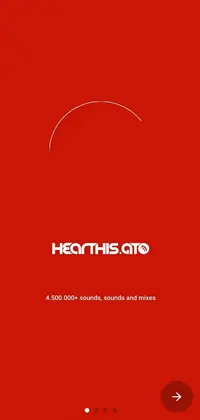


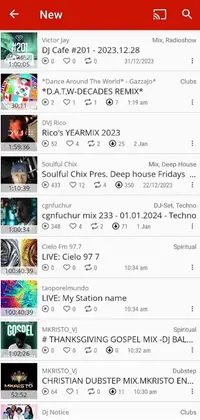




Leave a Comment