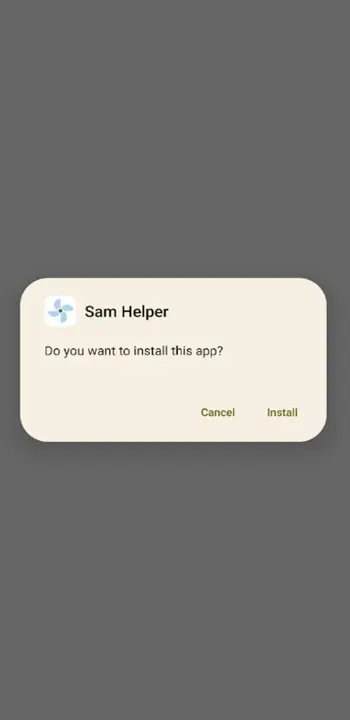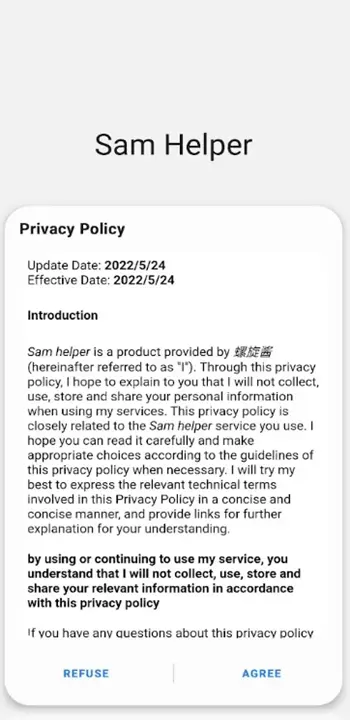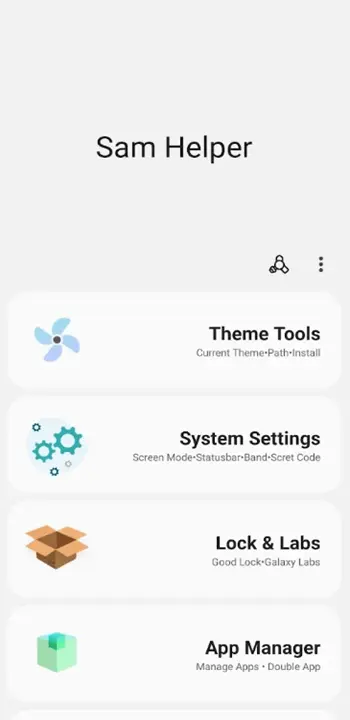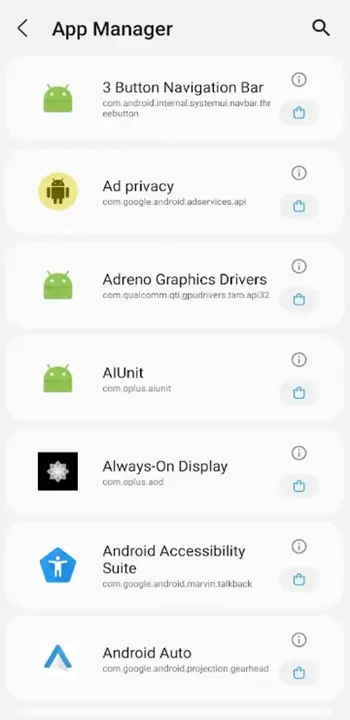Free Download Latest Version v2.7 of Sam Helper APK for Android Mobile Phones and Tablets to Optimize Samsung Devices.

Sam Helper APK Download Free for Android [Samsung Optimizer]
| Name | Sam Helper |
|---|---|
| Publisher | Sam Helper Dev |
| Genre | Tools |
| Size | 3.23 MB |
| Version | 2.7 |
| Get it On |
|
Created for Samsung devices, the download of Sam Helper APK helps to keep the device in tip-top condition when it comes to performance. This means an optimized output is confirmed when you need it the most. That means whether playing games or going for video editing, among other high-demand activities, you are getting a stable output.
The system-optimizing utilities are created to balance the hardware and software performance according to the requirements and needs of Android users. But one that works in harmony with the device brand is the real game changer. This tool under review is one such option. So go ahead and explore all the features here.
What is the Sam Helper App About?
The Sam Helper latest version is an Android utility app to enhance and improve the performance of Samsung mobile phones and tablets. With a complete set of features that tweak a whole set of hardware and software settings to give you a performance that you can rely on and get the maximum out of it without any loss. Thus one of the best optimizers that you can get right now in the third-party apps market.
High efficiency is no more a dream for your Android device that is coming from Samsung. With RAM, CPU, network, and other app monitoring and modifications this tool aims to provide a greater speed, high-temperature maintenance, and greater battery health which will for sure last longer for each charge.
What Are the Key Features of This Utility App?
The performance enhancement app is a feature that will help you keep your smartphone fast, smooth, and clutter-free. Here are some features that will help you understand what Sam Helper Android app:
System Optimization
It is all just a tap and see the effect kind of performance that this Android application has to offer. This means with a single press of the button you will see the various configurations, back-end functions, and front-end themes all falling in line to create a harmony between the current device requirements and the ability of the resources to render them. This means anyone with little to no knowledge of the technology can handle it.
Real-Time Monitoring
What is going on at the backend and front end is a sign of how the Android device is performing. This means this real-time data is essential in maintaining a balance. The Sam Helper mobile is all about monitoring these activities and presenting them to you on one single interface. This makes it easy to control the whole process. Find the items that are taking a toll on the performance and neutralize them with one button.
Instant Cleaning
From the cache, duplicate files, third-party file formats, documents that you no longer need, and the apps that were installed once and you have never used them. Over time with the use of the mobile phone, many useless and redundant tools and apps accumulate over time. Manually taking care of them is not possible as it is a time-consuming process. However, you will be able to achieve this with one single press of a button while using this Android app. Do it now after getting a copy of the .apk package file.
Device Acceleration and Management
Want to play this high-demand mobile game? You can do that might have to face high ping rates and system lags. Well, to help you with a better outcome, there is a device acceleration and management section that frees up more CPU and RAM resources along with the management of the network. This makes sure you are having a nice and smooth experience no matter how heavy this game is just by using Sam Helper.
Personalization Options
In addition to all the above improvements and performances, you get a chance to enjoy the option of changing the theme, background image, wallpapers, and other appearances like app icons, etc. Choose the ones that optimize the system functions and improve the overall user experience.
How to Get Sam Helper APK Download and Installation?
Forget about relying solely on the Google Play Store. Now using a third-party website like apkshelf.net you can get verified, safe, and scanned APKs of apps and games for free. Just follow a simple process and you are good to go. Here is a guide to help you:
- First, tap the download button on this page.
- Wait for the time to complete then press the package icon.
- Now it will show the ‘Download Anyway,’ button. Press this button and the process will start.
- Enable unknown sources from ‘Security Settings’ inside the ‘Settings’ icon on the main screen. After this, you can install third-party apps using .apk package files.
- Now locate the Sam Helper APK package file from the ‘Downloads’ folder under the ‘Files’ icon.
- Tap on this file and grant permissions. Then press the ‘next’ icon and wait for the process to complete.
Now go to the home screen and locate the tool. Time to use it.
Final Words
The Sam Helper APK for mobile phones and tablets gives access to Android users to utilize a tool for maximized performance on their Samsung devices. You can join a large group of satisfied users by tapping the download link. Your journey begins now.
FAQs
Can I use this app on other Android mobiles?
It is designed specifically for the Samsung brand and will not work on other smartphones.
Is this package file safe?
Yes, it is safe and you can use it directly. The file was scanned and verified for user safety.
Can I get this file from the Play Store?
Play Store does not offer APKs. You will have to use a third-party source for the purpose.
Download Sam Helper
Download (3.23 MB)You are now ready to download Sam Helper for free. Here are some notes:
- Please read our MOD Info and installation instructions carefully for the game & app to work properly
- Read the FAQ carefully for more details