Download The Latest Version v6.1.0 of HyeBox APK Free for Android Mobile Phones And Tablets. Get 1TB Storage and Media Downloader for Social Media.

HyeBox APK Download Latest Version for Android Devices
| Name | HyeBox |
|---|---|
| Publisher | HyeBox Group |
| Genre | Tools |
| Size | 62.83 MB |
| Version | 6.1.0 |
| Get it On |
|
Forget about the lack of space on your mobile phone, tablet, computer or laptop. HyeBox APK is the perfect platform that gives you all the essentials that you have been looking for in multiple apps before. This one package is enough to provide you with all the essentials in one place for free. From storage to downloader, a perfect combo for most Android users.
All you need is the latest version .apk package file. Now it can be obtained from apkshelf.net for free by tapping the download button above or bottom of this article. Explore unlimited possibilities by getting yourself registered. You become eligible for 1TB of free cloud storage directly.
What is HyeBox APK About?
HyeBox APK is a cross-platform cloud storage and audio video file downloader for all the major social media platforms that can be accessed from Android devices. Install the latest version .apk file on your mobile phone or tablet and open unlimited opportunities.
Automatically backup your favorite content from music, videos, images, audio, documents, and other files for safekeeping. The best part, the Android user can access the content from any other devices connected to the internet using the login credentials. Go for a safe backup, synchronization, or access from anywhere, anyplace just with a tap.
What Are the Key Features of This Cloud App for Android Devices?
A perfect application that the users will enjoy without losing anything. HyeBox APK latest version comes with some amazing features. Here is what you will find after going through the installation using the .apk package file:
Enjoy 1 Terabyte Storage
The main highlight of this application is the 1024 GB of free cloud storage. If you are interested in keeping everything safe keeping, it is time to save your videos, images, documents, and other files.
Access Saved Content from Anywhere
No matter what you save, the main feature of this platform is that no matter where you saved the data from, it can be accessed from any other device. For example, you can preview saved images, and play the video and audio content. Modify the files and create and move files between the devices.
Use HyeBox Android App As Your Downloader
We are bombarded by content from everywhere. For example, Instagram, TikTok, Facebook, YouTube, and many other platforms have video content some of which we would really love to download and reshare or keep for later use. Now using this downloader app you can achieve this and obtain videos and other items with just one tap just like SaveFrom Net APK.
Save WhatsApp Status
This downloader is not just about obtaining content from all over the internet. Download APK HyeBox and save the WhatsApp status using the Status Saver option. This includes videos, GIFs, photos, etc.
View Saved Content Directly
Play Videos, view photos, or read the documents without leaving HyeBox APK. A floating window will appear on the screen and let you view whatever you want to play, listen to, view, or read. Adjust the position of this window or change the window size at will.
What is HyeBox APK Download and Installation Process?
If you want to use this platform on your Android device then you must get the .apk file and install it on your smartphone. For that, you need to follow this guide properly:
Download .apk Package File
Hit the download button and it will show the server side where the APK file will be ready after the timer goes to zero. Tap on this APK file button and it will show a warning. This third-party website is a trusted source and thus directly hit the ‘Download Anyway,’ icon on the screen. This will start the process.
Enable Unknown Sources
Now go to the Settings icon on the Android device screen and locate the Security Settings tab. Then enable unknown sources. After that you can install any third-party app or game without any issue. This step is important if you are installing an app using the Android Package Kit file.
Install HyeBox Android App Using .apk File
Finally, it is time to enjoy the application using the .apk package file. For that simply go to the ‘Files’ or Downloads folder. Locate the HyeBox APK file. Tap on it and grant permissions. Then press ‘next’ and the installation will proceed to the conclusion.
Final Words
HyeBox APK is a cloud storage application that comes with the additional facility of downloading content from various social media and online platforms. Save your items with a tap and access them on different platforms with a file transfer option. Now hit the download link and get the latest version for it.
FAQs
Do I get the latest version with HyeBox APK download here?
Is this platform free?
Is it safe to download APK HyeBox from a third-party source?
Download HyeBox
Download (62.83 MB)You are now ready to download HyeBox for free. Here are some notes:
- Please read our MOD Info and installation instructions carefully for the game & app to work properly
- Read the FAQ carefully for more details
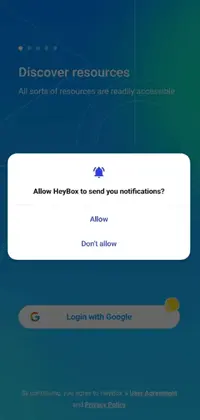


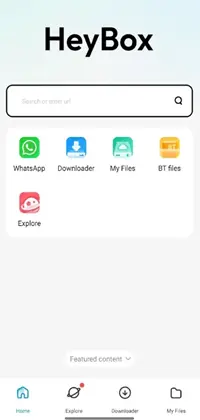












Leave a Comment