Oops AppLock APK Latest Version v3.3.0 Download for Android Mobile Phones and Tablets. Lock Everything using This K-Note App Now.

Oops AppLock APK Download for Android OS [K-Note App]
| Name | Oops AppLock |
|---|---|
| Publisher | keybotivated |
| Genre | Tools |
| Size | 4.1 MB |
| Version | 3.3.0 |
| Get it On |
|
The mobile sets and tablets in our hands carry all our personal items, details, and activities about us. Oops AppLock APK is one platform that makes sure, whatever is on the Android devices remains safe and only accessible to you. Hit the download button and the latest version .apk file is ready for installation in a short while.
The security of data remains a primary objective and concern for all of us. But sometimes, becoming too cautious makes the people around us curious. But when options like Oops! AppLock Android App exists, and you get the best of both worlds. Without raising the eyebrows of others, get the perfect security you want.
What is Oops AppLock APK About?
The Oops AppLock App APK which goes by the name K-Note is a mobile application to lock the whole apps and games on your mobile phone or tablet screen. If you have an Android device running on Android version 4.1 or above are eligible to install the application.
A simple mobile app that dupes those unaware of its existence makes sure, everything on your smartphone remains safe. With a deceptive interface, it looks like a notepad app that actually controls access to all the items on the apps and games menu using the volume button. Go for it now.
What Are the Key Features of this K-Note App APK?
The Oops AppLock APK is a perfect locking app. Here is the list of features which you can avail without any delay:
Lock Anything You Want with Oops! AppLock Android App
Usually, the app lockers are restricted in their scope and range. But when it is about getting an all-encompassing and effective tool, this locker tops the list. Now using it, you can hide images, videos, audio, apps, games, and beyond. Without the access password, anyone tapping the gallery or WhatsApp icon will see a dark blank page on the Android device.
No Password/Pin Required
An innovative security option is available for Android users. Usually, it is a password or pin-protected option. But here, you will have to use the volume key and set a pattern to unlock all the items on the menu. Say goodbye to a pattern or pin-based locking system. Simply press a dual press pattern. Like up up, or down up, up down, or down, and that will be your unlocking password.
Oops AppLock APK is Invisible
It actually comes as a K-Note App APK. After installing it, tapping the icon will show a notepad-like interface. Now those who don’t know about the background of this application will treat it as a useless app. But you will know what this is. Once on the interface, hit the volume button pattern and it will unveil the list of apps and games using the lock. Simply open any app from here and use it normally. Now no one can unlock the phone but you.
Great Customizations and Simple to Use
What makes this mobile app perfect is the innovative route it takes. For example, it will provide a disguising interface. Yet, it is too simple and easy to use. A directly approachable interface with simple navigation. Once set up, it just acts like a wall, hiding all that is important to you.
What is the Oops AppLock APK Download and Installation Process?
Going for Android Package Kit files automatically excludes Google Play Store as a default option. Here is where third-party websites like apkshelf.net become important. Now without wasting any moment, let’s get through this guide which will show you how to download and install apps and games that come as a .apk file extension:
Download K-Note App APK File
This is the initial step. Simply go to the Download button on this page. Press this icon and it will switch to the server side where the APK file will be ready in a short while. Once the file appears, hit this icon and it will show ‘Download Anyway,’ with a message. Since you are on a trusted source, simply hit this button and the process will start.
Enable Unknown Sources
With the downloading process underway, it is important to change the security settings on Android devices, without this change there is no way to install .apk package files. Luckily, it involves a simple process. Just go to the ‘Security Settings’ and locate the tab that says ‘Security Settings,’ then just enable unknown sources. Now you can install all third-party apps and games.
Install Oops! AppLock Android App Now
Finally, with the above two steps complete, it is time to install the application. Juts hit the Oops AppLock APK file. This will show a list of permissions to be granted before going forward. Now tap the ‘next’ button and it will start the whole process without any further input from the Android user side.
Final Words
The Oops AppLock APK provides a genius method to prevent unwanted mobile users from accessing data in any form on your smartphone. Whether it is a selective list of apps or the whole phone, put it behind a wall which fools the intruder by showing a corrupt interface. With unique password protection, it will provide foolproof security. Enjoy the perks by hitting the download button now.
FAQs
Is Oops AppLock App APK safe?
Can I get the K-Note App APK from the Google Play Store?
Is Oops AppLock APK download free?
Is Oops! AppLock Android App security trustworthy?
Download Oops AppLock
Download (4.1 MB)You are now ready to download Oops AppLock for free. Here are some notes:
- Please read our MOD Info and installation instructions carefully for the game & app to work properly
- Read the FAQ carefully for more details



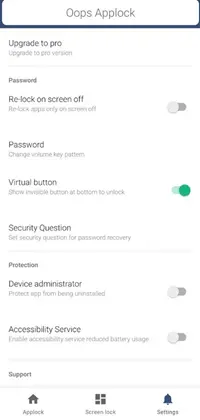












Leave a Comment