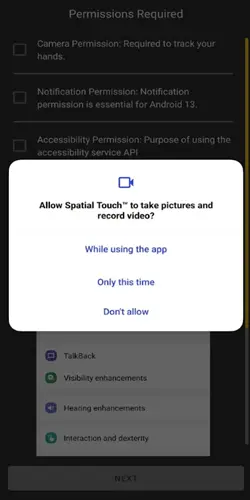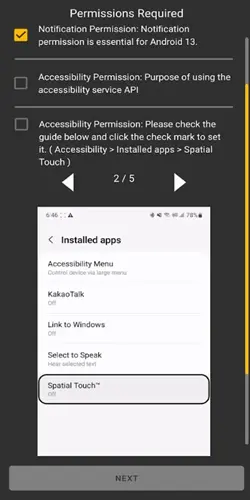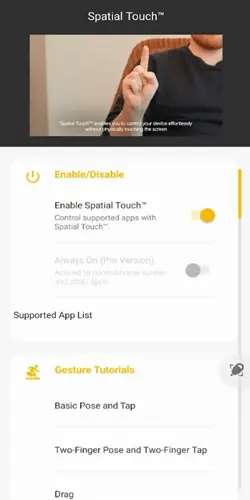Download for Free the Latest Version v1.0.29 of Spatial Touch APK for Android Mobile Phones and Tablets. Control Apps from a Distance Now.

Spatial Touch APK Download Latest Version for Android OS
| Name | Spatial Touch |
|---|---|
| Publisher | VTouch |
| Genre | Tools |
| Size | 73.56 MB |
| Version | 1.0.29 |
| Get it On |
|
Download Spatial Touch APK and you will find yourself poised to control all the social media and entertainment applications on mobile phones and tablets. Just tap the link above and the latest version APK file of this platform is available for installation. This .apk package file is safe and can be used directly.
The introduction of AI into apps and games is creating great room for creativity. This is the reason why new mobile applications are developed that are leveraging this technology for the user’s benefit. Now this apkshef.net post is about one such application. Now is the time to explore all the possibilities before hitting the download button.
What is Spatial Touch APK About?
The Spatial Touch APK latest version is an AI-based tool to control the tablet and smartphones running on Android OS without touching the screen. It is a remote controller which can be used to control media-containing applications. This application is currently working with Disney Plus, YouTube, Instagram, Shorts, TokTok, Reels, and many more coming soon.
Now forget about waiting to get your hands free and control everything with gestures. Various functions are possible. These include tapping to pause/play/next/backward. Dragging left/right/up/down for video navigation and volume adjustment. Two-finger tap to toggle full-screen mode/previous videos. And the two fingers left/right to scroll left/right or go to the previous or next video.
What Are the Key Features of This AI-Based Tool?
The Spatial Touch Android app has some of the best features and attributes because of integrating AI like Hypic APK. Here is what you will find:
Control Air Gestures
Now control the whole social media and entertainment platforms with air gestures. These include media playback, volume up and down, pause and play, navigation, scrolling, etc. Thus without touching the mobile phone or tablet screen, you can find the activities from far apart.
Control from a Distance
The Spatial Touch APK enables Android users to control the device from far away. The working distance is as far as 2 meters. This is the perfect working range and your gestures will work perfectly. Just learn the right set of actions and you will find the tool working perfectly in all environments.
Works Perfectly
The tool has been designed to learn the users’ movements in all kinds of situations. It can understand when to ignore false gestures and act swiftly when you mean something. There are different hand filters deployed for the purpose. Thus changing the strength of these filters you can get various outputs to get the ultimate stable performance.
Strong Security and auto-activation
After installing the Spatial Touch app APK you do not have to start it separately. Whenever the supported apps are running on the interface, it will automatically activate. This Android application runs using the front camera and it does not store or exchange any images or videos with third-party sources. Thus everything is on your mobile phone and the camera only works when the supported apps are currently running on the screen.
How to Download And Install this AI-Run Tool?
The whole process of installing and downloading apps and games from sources outside the Google Play Store involves a different set of activities. Here you will have to go through this set of actions:
Get the Spatial Touch APK Download
Locate the download button and wait for the APK file button to appear on the screen. Then press this APK file icon and it will show the ‘Download Anyway,’ action button. This is a one-time warning shown by the Android security system whenever you are looking for third-party apps. Ignore it and you will find the process starting.
Change the Security Settings
Now if you want to overcome the third-party source issue and use Android package files then this is a must-perform step. Here you will have to get the ‘Settings’ and find the ‘Security Settings,’ then enable unknown sources. Now you can use files with .apk extensions and get them installed instantly.
Install the Tool Using .apk File
When the process of downloading is concluded successfully it is time to go for the last step. Here just go to ‘Files’ and locate the ‘Downloads’ button. Then press the Spatial Touch APK file. Here you will see a list of permissions that must be allowed. Then press ‘next’ and wait for the process to conclude. Later go to the home screen and locate the application. Set gestures and you are ready to use it.
Final Words
The Spatial Touch APK is a great AI-run controller application for Android devices that can be used to control various apps just using gestures from as far away as 2 meters with accuracy. Use the tool now by tapping the download link first.
FAQs
Is Spatial Touch App APK free?
Is this a safe platform?
Is the Spatial Touch Android App working for games?
Download Spatial Touch
Download (73.56 MB)You are now ready to download Spatial Touch for free. Here are some notes:
- Please read our MOD Info and installation instructions carefully for the game & app to work properly
- Read the FAQ carefully for more details